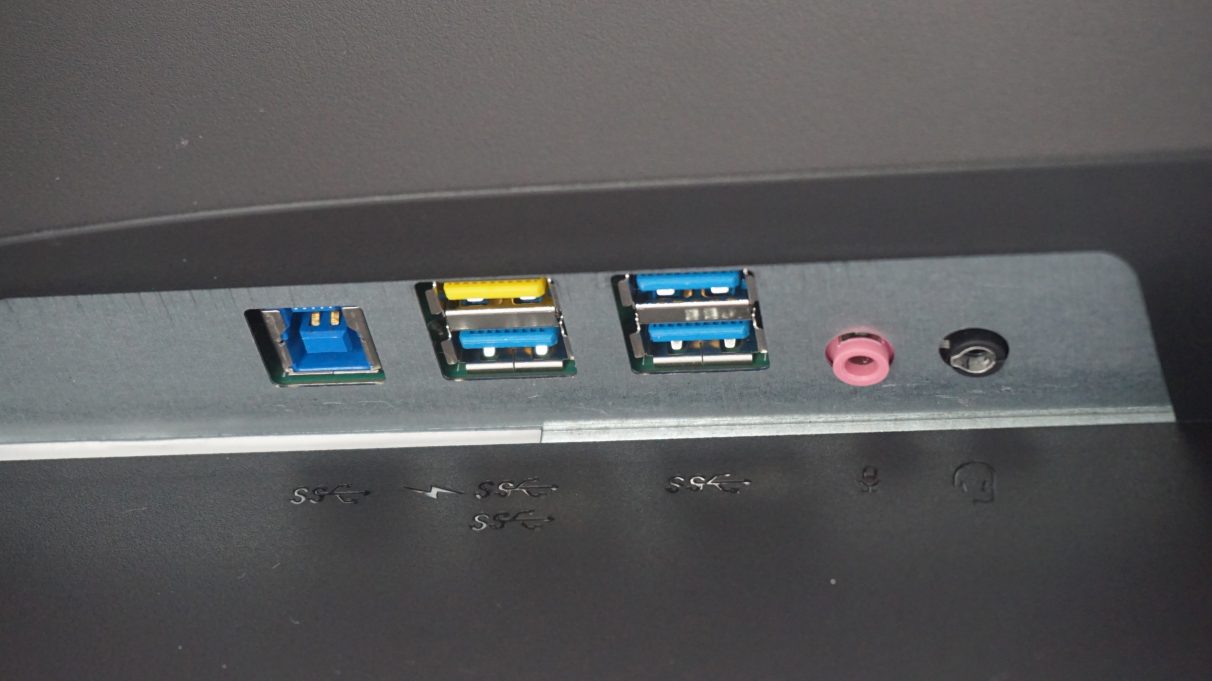Let’s get that price out of the way first. Yes, this monitor costs £1875 big ones. It doesn’t seem to be available in the US at time of writing, but given its UK price, I wouldn’t be surprised if the AG353UCG ended up around the $2000 mark. It’s a lot, no doubt about it, but given the 27in Asus ROG Swift PG27UQ and Acer Predator X27 both cost £2300 and £2100 respectively when they first came out two years ago, it’s actually not quite as horrendous as I was expecting. What’s more, those same two monitors will still set you back around £1800 at time of writing, if not nearer £1850 if you’re looking at the RGB-fied (and best gaming monitor champ) Asus, so another £25 / £75 for a considerably larger display isn’t actually that heinous in the grand scheme of things. Plus, I mean, just look at this thing. That gorgeous scarlet red stand, its gentle curve and ultra slim bezels… It’s a real beauty. It’s a huge improvement on AOC’s previous ultrawide model, the Agon AG352UCG, which had much chunkier bezels and a much larger, desk-hogging stand. It’s not just the design that’s been improved, either, as the AG353UCG also brings a number of other key upgrades over its predecessor, namely a proper HDMI 2.0 input rather than the old and rather limiting 1.4 standard, a higher refresh rate of 200Hz as opposed to 100Hz, and four USB 3.1 ports rather than two. It’s exactly the sort of thing you’d expect to see from a next-generation monitor.
That said, it’s probably not what you’d expect to hear from a next-generation monitor. The Asus ROG Swift PG27UQ and Acer Predator X27 were loud to a certain extent, but the internal fans keeping the AG353UCG’s backlight nice and cool actually make more noise than my entire PC. It’s less of a problem when you’re playing games with a headset on or you’ve got your sound blasting out of a pair of speakers, but when you’re just typing away and doing regular desktop tasks, it can be distracting when you’re just on your lonesome and there aren’t any other ambient sounds to drown it out. It’s hardly a deal-breaker, admittedly, and it thankfully whirrs down eventually once my PC’s completely shut down, but it’s something to bear in mind all the same. One thing you don’t have to worry about, though, is the quality of its curved VA panel. Straight out of the box, my X-Rite i1 DisplayPro calibrator showed it was displaying a near-perfect 99.8% of the sRGB colour gamut and an impressive 85.3% of the HDR-grade DCI-P3 gamut. The latter is perhaps a touch low compared to other HDR displays I’ve tested recently - I’d normally expect an Nvidia G-Sync Ultimate display to have a DCI-P3 gamut coverage of at least 90%, for example - but I do remember having similar issues with the Asus ROG Swift PG27UQ due to its confusing onboard menu settings. The AG353UCG is a little better in this respect - there aren’t any weird secret colour settings hidden in strange places, for example - but the names of some of them aren’t exactly crystal clear. It’s not immediately obvious what “SDR Colours RGB” means, for instance, and when I tested the monitor again with this turned on, its colour accuracy actually got noticeably worse. It chopped 10% off its sRGB colour coverage and a whopping 20% off its DCI-P3 coverage, which isn’t really what you’d expect. It’s also not clear what its “SDR Variable Backlight” option does, or how its Desktop, Hybrid or Gaming backlight modes differ from one another. In truth, switching between them didn’t seem to change an awful lot when I was using the monitor day-to-day, but a deeper explanation of what its settings actually do would be very welcome. With SDR Colours RGB disabled and the SDR Variable Backlight set to Desktop, I managed to nudge the monitor’s DCI-P3 coverage up to 86% once I’d switched over to its User colour temperature and knocked the green value down a couple of notches to bring its colour balance in line with my calibration software, but it’s still not the 90%+ I was hoping for. Still, with or without that extra 4% of DCI-P3 coverage, the AG353UCG certainly looked a treat when I booted up some of my favourite HDR games. Final Fantasy XV exhibited lots of rich, deep colours when I was ambling up and down the hills of Duscae, and when I stuck my calibrator on the in-game sun to measure its peak brightness, it came back with a whopping 1200-odd cd/m2, which is quite a jump from its non-HDR peak brightness of around 550cd/m2. Assassin’s Creed Odyssey required a bit of tweaking before I managed to get its HDR settings under control, but that too looked stunning once I’d adjusted its in-game HDR sliders. Yet again, sunrises seared my eyeballs with 1200+cd/m2 worth of brightness here, and lamps and bonfires really stood out and packed a punch during darker night scenes. It’s difficult to get a reading on exactly what kind of contrast ratio the monitor produces when it’s running in HDR, but if my regular, non-HDR reading of 4220:1 is anything to go by (which is huge, by the way), then there’s really nothing to worry about. I’m also not too concerned by my black level recording of 0.11cd/m2, either. Technically, its VESA DisplayHDR 1000 rating means it should have a black level of just 0.05cd/m2, but my testing equipment only lets me test in non-HDR. Either way, 0.11cd/m2 is still pretty damn low in the grand scheme of things, and there was more than enough inky blacks and fine shadow detail on display in games.
Of course, there’s no telling whether the AOC Agon AG353UCG is the absolute best ultrawide G-Sync Ultimate display out there, as I haven’t seen Asus’s equally fancy ROG Strix PG35VQ yet. That monitor also has a 35in, 3440x1440 VA display with a 200Hz refresh rate, but it is considerably more expensive - £2500 / $2757 at time of writing, which is quite the price hike compared to the AOC’s price of £1875. On that basis alone, the AOC is kind of a no brainer, but the real question is whether it’s actually worth paying this kind of premium for such fancy set of specs in the first place. The super duper ultrawide Samsung CRG9, for example, gives you an even wider resolution of 5120x1440 for £1100 / $1300, and that’s a VESA DisplayHDR 1000 rated display as well, albeit a FreeSync one rather than a full-fat G-Sync screen. It only has a maximum refresh rate of 120Hz, admittedly, but even that’s quite a tall order for today’s best graphics cards at this resolution, let alone hitting 200Hz on a regular basis.
It’s a shame there isn’t more of an HDR middle ground with ultrawide monitors, as a quick glance at any online retailer will show you it’s either no HDR at all, or crazy expensive G-Sync Ultimate screens. There aren’t any ultrawide HDR400 displays, for example, like there are in the regular 2560x1440 arena, and aside from the Samsung CRG9, there aren’t that many ultrawide FreeSync 2 HDR (sorry, FreeSync Premium Pro) displays to help fill in the gaps either. There’s no denying the AOC Agon AG353UCG is a fantastic looking display, but given the number of HDR games you can actually play on PC right now (not to mention the even smaller subset of HDR games that also support ultrawide resolutions), I’d be wary of spending almost two grand on a screen like this when I’m not going to be able to enjoy every single game to the full extent of the monitor’s capabilities. By all means go for it if you’ve got the cash and want one of the best ultrawide monitors money can buy, but if it were me opening up my wallet, I’d probably go for the Samsung CRG9 instead. As for non-HDR ultrawide displays, the £700 / $800 Acer Predator Z35P is still my 21:9 monitor of choice.