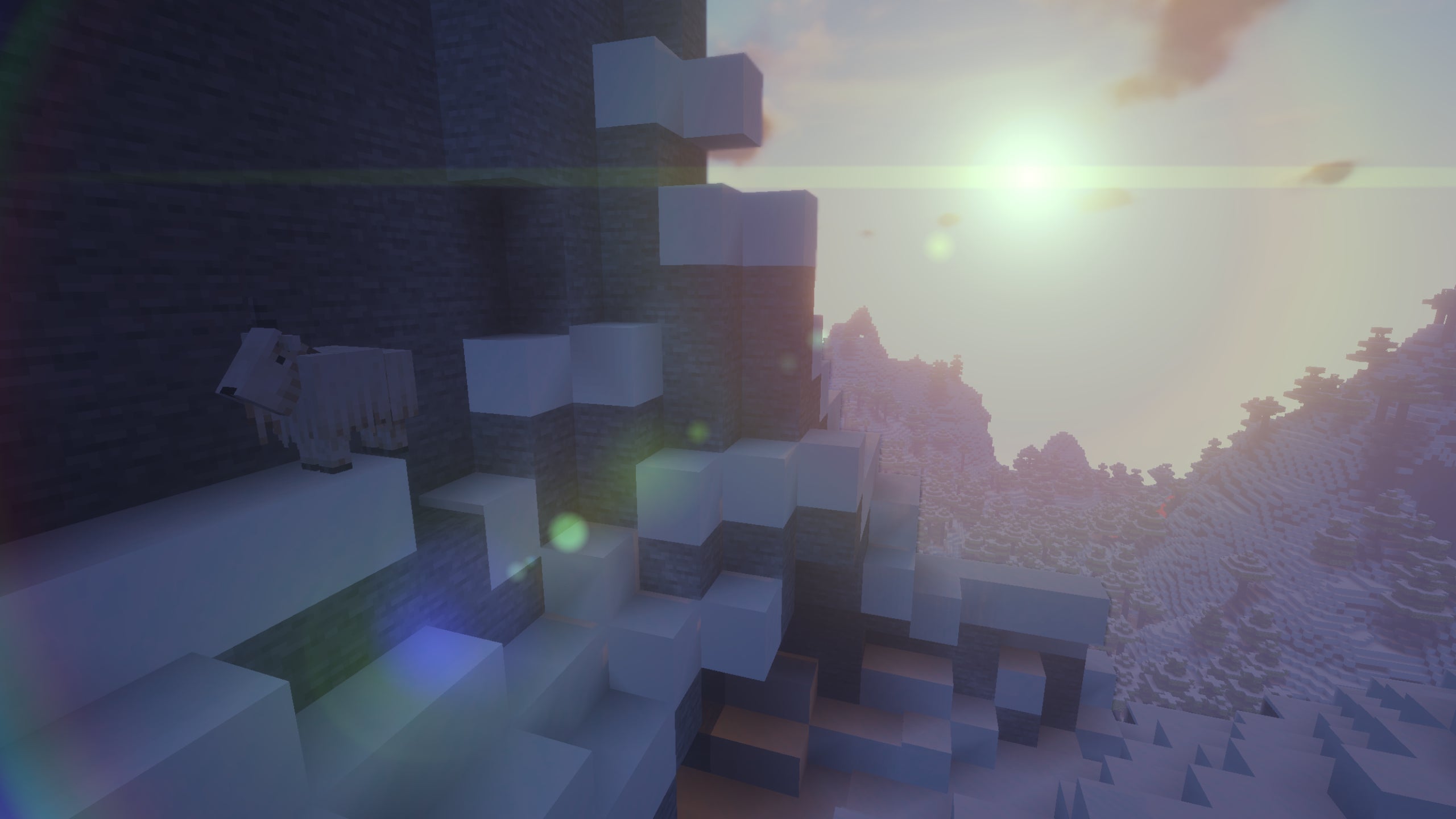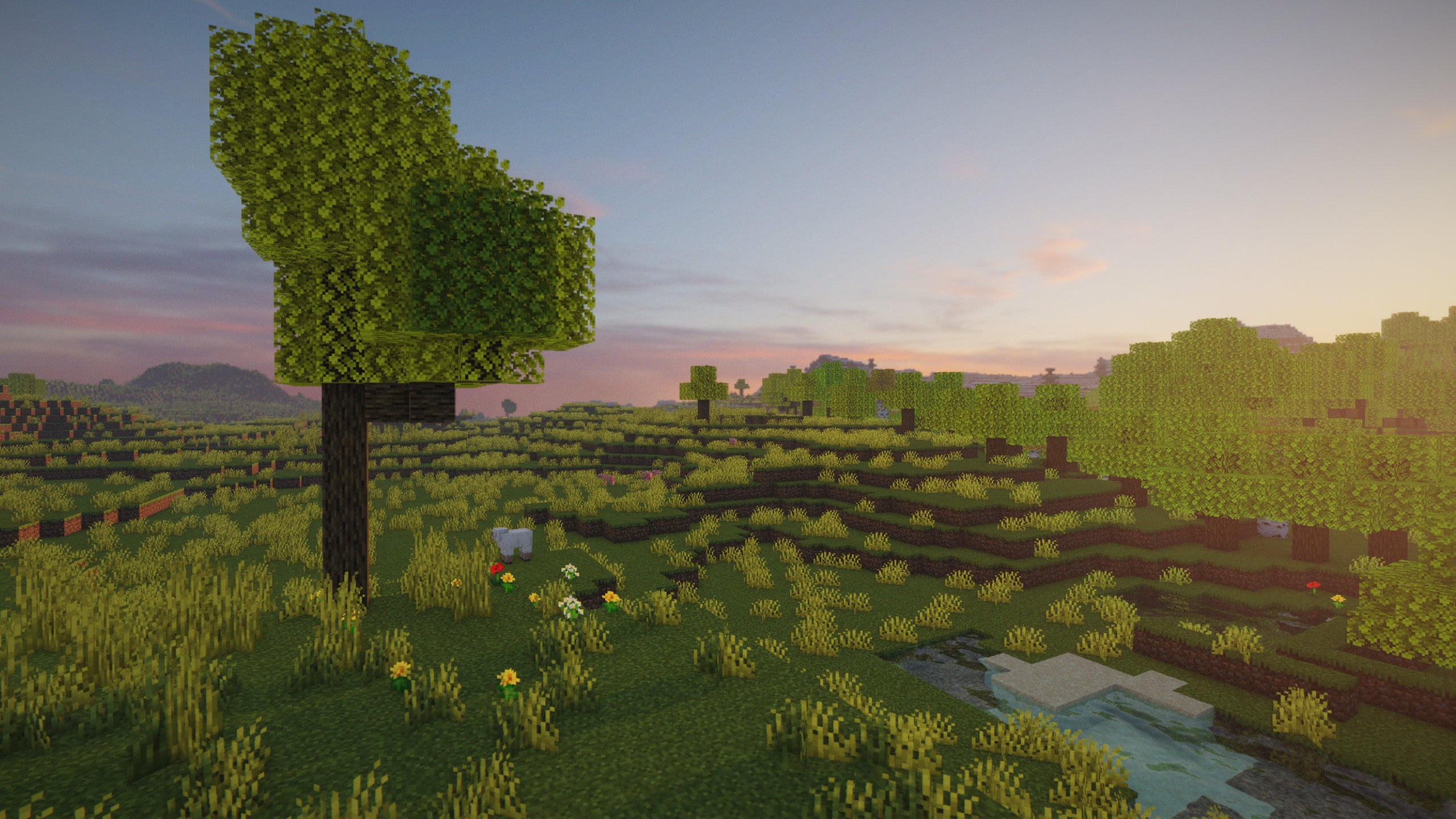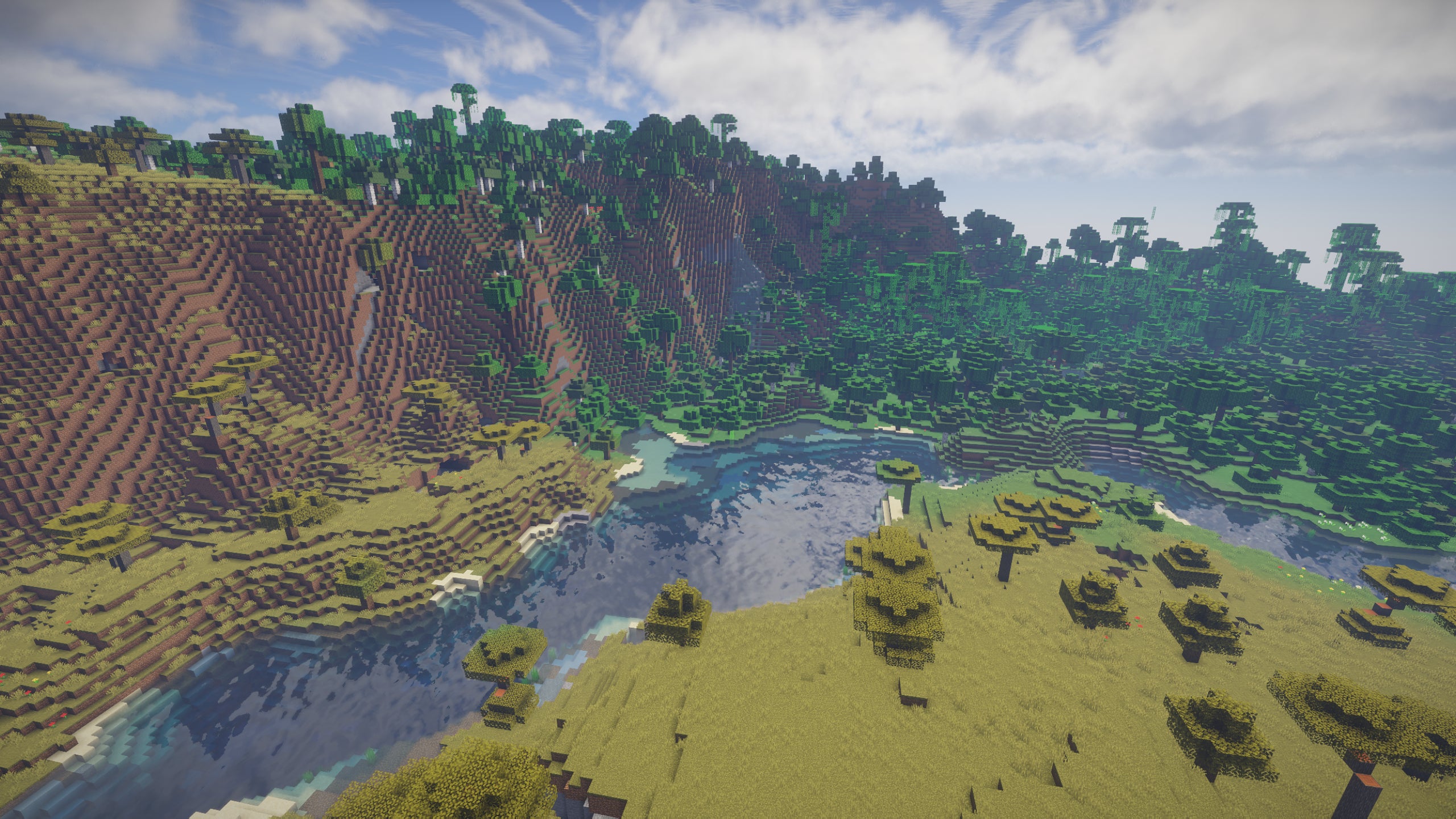There are more shader packs to choose from than there has ever been before, and downloading and installing them has also never been more straightforward. The issue comes with deciding on just one shader pack to use - because unlike Minecraft texture packs, you can’t layer shader packs on top of one another to combine their effects. Some shaders focus more on lighting, others on sea, other still on weather effects. Some are lightweight and performant, while others are behemoths that require top-tier PCs to run on max settings. To help sort you out and get you started in the wonderful world of Minecraft shaders, we’ve compiled a definitive list of the very best shaders you can currently use with the latest version of Minecraft, version 1.19.3. Below you can peruse the screenshots and our writeups on over two dozen different fantastic Minecraft shader packs, and pick which lighting makeover is the best fit for you and your newest survival world!
The best Minecraft shaders for 1.19.3
Here are all the best Minecraft shaders you can get for 1.19.3:
AstraLex Shaders Beyond Belief Shaders BSL Shaders Chocapic13’s Shaders Complementary Shaders Continuum Shaders DrDesten’s Shaders Exposa Shaders Insanity Shaders MakeUp Shaders Nostalgia Shaders Oceano Shaders Pastel Shaders Potato Shaders ProjectLUMA Shaders RedHat Shaders SEUS Renewed Sildur’s Shaders Sora Shaders Spectrum Shaders Sunflawer Shaders Super Super Vanilla Shaders TME Shaders Triliton’s Shaders UShader Vanilla Plus Shaders
If you want to spend some time comparing the different Minecraft shaders in this list and figuring out which shader pack is best for you, we can help with that. Below is a gallery of screenshots, all of the same Minecraft river scene, but each with different shaders active. Have a flick through the gallery and see which shader pack you like most! Take a look at each one in more detail below, where you can also download each shader pack and figure out which look is best for your Minecraft world!
AstraLex Shaders
Click to download: AstraLex Shaders What we like about AstraLex Shaders:
Highly customisable shader pack Fantastic stylised star constellations at night Vivid, crisp, and legible effects
AstraLex Shaders are a fairly recent shader pack, and an offshoot of the widely-used BSL Shaders. What struck me from the beginning was its impressive and comprehensive set of customisation options, which allow to you tweak just about everything you can imagine, from specific lighting tones to various post-processing effects. One of my favourite features is a neat black bar effect which comes into play when you’re crouching. It may seem like a small gimmick, but it quickly became one of the main selling points of the shaders in my mind. Out of the box, AstraLex Shaders of course look utterly beautiful (they are based on BSL, after all). Everything looks crisp and vibrant, and the skyboxes are lovely - particularly at night. Some users might be turned off by the stylised star constellations, but I personally love them. More screenshots: nighttime village, forest river
Beyond Belief Shaders
Click to download: Beyond Belief Shaders What we like about Beyond Belief Shaders:
A strong balance between performance and quality Immersive desaturation effect during nighttimes Decently customisable effects
Beyond Belief Shaders doesn’t set itself apart from the other Minecraft shaders on this list in any particular way (although the water is particularly lovely). Instead it provides players with a simple, pleasant pack that strikes a healthy balance between performance, customisation, and good looks. Beyond Belief itself is built upon SEUS v11, a precursor to the SEUS Renewed shaders lower down on this list, and so both shaders share a lot of the same traits, but Beyond Belief adds a few additional settings atop its foundational shader pack, including a desaturation effect at nighttime (which incidentally makes these shaders perfect for a midnight Minecraft fireworks display), and an admittedly fairly basic celshading effect. More screenshots: forest moonrise, frozen lake
BSL Shaders
Click to download: BSL Shaders What we like about BSL Shaders:
Exquisite lighting and shadows Very customisable Good performance considering how great it looks
Good lord, BSL Shaders are beautiful. Like, really beautiful. When all’s said and done, this is the shader pack that I have always tended to go back to for my own survival worlds, as well as any Minecraft servers I frequent. BSL Shaders have always been among the most popular shaders in the world, and it’s easy to see why. Everything included here, from the amazing depth of field effects to the warm, crisp lighting, the beautiful water reflections, and the fluffy far-off clouds utterly transport you to a place that you could almost imagine to be Minecraft 2.0. Thanks to the impressive array of customisation options available, BSL Shaders can also run on a wide variety of machines. It actually tends to run a little better for me on my (high-end) rig than many other “go-to” shaders on this list. But in this day and age, competition is more fierce than ever for the title of best Minecraft shader pack, and BSL may no longer be the undisputed king, but rather one of several strong contenders. More screenshots: forest at dawn, coastal ruined portal
Chocapic13’s Shaders
Click to download: Chocapic13’s Shaders What we like about Chocapic13’s Shaders:
More subtle but still noticeable shader effects Fairly lightweight and able to run on most machines Soft pastel-coloured sunlight
Here’s a classic shader pack whose name might be familiar even if you’ve never used Minecraft shaders in your life. The venerable Chocapic13’s Shaders pack still stands up today as one of the better options available, thanks to its vibrant but pared-back style, and its ability to run on a great deal of different hardware setups without too much trouble. For those looking to really test their 4090s with the eyecandiest of eyecandy, well, this probably won’t knock your socks off like you’re hoping. But Chocapic13’s shaders somehow create a more relaxing Minecraft than nearly any other shader pack I’ve tried (and I’ve tried a lot). There’s something so serene about this particular combination of swaying leaves, gently shimmering waves, and soft, subtle lighting. More screenshots: foggy beach, coastal cliff
Complementary Shaders
Click to download: Complementary Shaders What we like about Complementary Shaders:
A very well-optimised shader pack Gains most of the benefits of BSL Shaders Can be paired with an optional Complementary Resource Pack
Piggy-backing off the brilliance and success of a previous shader pack on this list, Complementary Shaders is an offshoot of BSL Shaders, designed to give users “the most issueless experience possible”. Very performant, mod-friendly, and with just as much opportunity for customization as BSL, whether you choose BSL or Complementary comes purely down to preference. A great choice for showing off your latest Minecraft house build! The shader pack can also be optionally paired with a Complementary Resource Pack, though you can of course use this shader pack alongside any resource pack you desire. Personally I think it looks great just with the vanilla textures - and yet again, this pack is particularly stunning at night. More screenshots: plains landscape, jungle nighttime aurora
Continuum Shaders
Click to download: Continuum Shaders What we like about Continuum Shaders:
Top-tier lighting effects right out of the box The rain and storms are incredible Very realistic approach to lighting, unlike many more stylised shaders
Continuum Shaders used to be far and away the most visually impressive Minecraft shader pack out there, with jaw-droppingly good lighting, water, and weather effects. All that screenshot exquisiteness of course came at the cost of such low performance that it was really only useful for screenshots at the higher settings. But since then, the playing field has rather levelled out in both respects. Nowadays, Continuum runs just fine. It’s still perhaps a little more demanding than some, but there’s enough room for customisation that you can run it fairly well on a wide array of gaming rigs. And while it still looks beautiful, it’s no longer far and away the leader when it comes to lighting effects. That being said, two things still stand out with Continuum Shaders. The first is the cool crispness of the lighting. If you’re a bit tired of Minecraft shaders bathing the landscape in hot orange light, then you might love Continuum’s more realistic approach to lighting. And secondly, the rain. When it rains or storms in your world, turn on Continuum Shaders. You won’t be sorry. More screenshots: jungle rain, huge forest
DrDesten’s Shaders
Click to download: DrDesten’s Shaders What we like about DrDesten’s Shaders:
Very lightweight option for low-end PCs Great skybox and cloud textures Good-looking water effects
DrDesten’s MCShaders are very new compared to most other shader packs on this list, but they’re well worth checking out for players who want some more lightweight shaders to liven up their Minecraft worlds. The big drawback of DrDesten’s Shaders is also one of its greatest selling points: no shadows. Not bothering with all the real-time rendering of shadows leaves this shader pack looking a little less eye-catching than many others, but it also frees up a lot of frames, making DrDesten’s Shaders a great choice for mid-to-low-end PC setups. So if you’re looking for a shader pack that offers a lighter touch, focused mainly on the skybox and water effects rather than lighting and shadows, then give DrDesten’s a try. More screenshots: water close-up, plains lake
Exposa Shaders
Click to download: Exposa Shaders What we like about Exposa Shaders:
Vivid sunrises and sunsets Impressive 3D volumetric clouds Good-looking water from a distance
Installing Exposa Shaders will give your sunrises and sunsets an immediate and powerful pop of colour. When combined with a lovely skybox, nice cloud textures, and some effective (but not overpowering) lens flare effects, it immediately made the beginning and end of the day my favourite times to be out and about using this shader pack. As far as performance and customisation options go, Exposa Shaders are… okay. There are enough settings to give the overall look some preferential tweaks, and eke out a few extra frames. And I was able to run the shaders on max settings with my 2060 Super, although not at quite the same frame rate as I could get from various others on this list. That said, if it works well with your machine and you enjoy a nice orange sunset, then Exposa Shaders are a great choice. More screenshots: forest sunrise, tree with vines
Insanity Shaders
Click to download: Insanity Shaders What we like about Infinity Shaders:
A great choice for horror-themed Minecraft worlds Very atmospheric lighting and skybox Subtle lens flare effects
Well now, here’s a shader pack that looks decidedly different from most, wouldn’t you agree? Insanity Shaders, based on BSL, has been designed to turn your Minecraft survival adventure into an unsettling, brooding horror-esque experience. These screenshots? They were taken during the day. The nights are far darker - be sure to bring torches to light your way. Given its very pointed aesthetic, you’ll either love or hate using Insanity Shaders. It certainly conjures a very immersive and foreboding atmosphere, and the level of customisation is quite impressive, so if you’re looking to tone down the vibrancy of Minecraft and give it more of a gloomy demeanour, Insanity Shaders are simply the best choice. More screenshots: endless plains, hilltop tree
MakeUp Shaders
Click to download: MakeUp Shaders What we like about MakeUp Shaders:
Lightweight without sacrificing major features Nice and crisp visuals Great water reflections
MakeUp Shaders are a lightweight but powerful choice which will give your Minecraft worlds a makeover (pun intended) without sacrificing too much in terms of performance. Unlike the similarly performance-focused DrDesten’s Shaders which earn extra frames by not bothering to render shadows, MakeUp Shaders still do just about everything you’d expect from a Minecraft shader pack - just with a lighter touch than most. The result is a shader pack that doesn’t blow you away with its incredible visuals, but instead strikes a nice balance between making your default Minecraft world look a lot crisper and nicer, and keeping the frame rate smooth enough to enjoy playing with it enabled. More screenshots: beach at dusk, mesa biome
Nostalgia Shaders
Click to download: Nostalgia Shaders What we like about Nostalgia Shaders:
The best Story Mode clouds in the business Great looks and performance out of the box Lovely rain
Nostalgia Shaders give you an extremely lightweight and wonderfully subtle graphical overhaul for your Minecraft worlds. Designed to emulate the first few popular shader packs of the early 2010’s, Nostalgia may be a little lacking in the customisation department compared with others on this list, but the flipside of this is that you really don’t need to do much tinkering to get a very performant and great-looking Minecraft experience. By far my favourite thing about Nostalgia though is the cloud options. Do yourself a favour and turn on Story Mode style clouds. It looks so, so very good. Why is this not just what clouds look like in regular Minecraft? Can’t you just imagine building up to the height limit with some terrific palacial Minecraft build using this shader pack? More screenshots: unusual rock, jungle sunset
Oceano Shaders
Click to download: Oceano Shaders What we like about Oceano Shaders:
Excellent water, particularly from a distance Bright and natural lighting Decently customisable shader options
As the title might suggest, Oceano Shaders give Minecraft’s water surfaces a much-needed makeover. From a distance, they’re possibly the best shaders out there for oceans, though I’ll admit it does look a little stranger with smaller bodies of water. But the overall look and feel of the shader pack more than makes up for these occasional anomalies. Everything has a very bright, crisp look with Oceano Shaders. It feels a bit like a cross between Continuum Shaders and SEUS (the latter of which you’ll meet shortly below), but comes away looking very much like its own thing. It’s a great way to explore the depths of the ocean for rare sights like Buried Treasure, Axolotls, and other seafaring Minecraft mobs. More screenshots: nighttime coast, extreme hills
Pastel Shaders
Click to download: Pastel Shaders What we like about Pastel Shaders:
Colour presets allow you to colour grade your world with ease Performs well on many mid-to-high-end PCs Relatively unknown - go support a smaller shader pack!
At the time of writing, Pastel Shaders are more or less completely unknown on CurseForge, with a scant 650 downloads to its name. But I wanted to give this new shader pack a big shout out for its lovely colour presets - rose quartz, lemon, and periwinkle - which allow players to very easily colour grade their Minecraft worlds without spending ages tweaking settings. Pastel Shaders don’t come with all the bells and whistles of the biggest Minecraft shaders out there such as BSL and Continuum - but it keeps things looking nice and characterful while staying performant on a wide range of modern PCs. More screenshots: sugarcane, cliff waterfall
Potato Shaders
Click to download: Potato Shaders What we like about Potato Shaders:
Extremely lightweight, perfect for low-end PCs Surprisingly good fog effects Doesn’t stray too far from the default Minecraft look
Potato Shaders give players another option when it comes to the most lightweight shader pack possible. It aims to enhance the look of a Minecraft world even while it’s being played on a potato setup. And it does a pretty admirable job of this, going the same route as DrDesten’s Shaders in omitting the dynamic real-time shadows to help improve performance. Because of this, you should never expect Potato Shaders to look as good as the more intensive Minecraft shader packs in this list - but then the name likely gives that away. I’m particularly not a fan of the very blurry water, which seems a little out of place compared with the clear clean lines of the rest of the landscape, but that’s a tolerable flaw - and it makes up for it in other areas, such as with its surprisingly good fog effects, particularly during periods of bad weather. In any case, this is about as lightweight and performant as good Minecraft shaders can get, so if you’re having trouble running other shader packs, give Potato Shaders a go. More screenshots: cliffside cave, oak forest
ProjectLUMA Shaders
Click to download: projectLUMA Shaders What we like about projectLUMA Shaders:
Photorealistic skyboxes Lovely vibrant sea-blue water Highly performant shader pack
The official successor of the venerable KUDA Shaders, projectLUMA Shaders aims to give Minecraft as much of a visual pop as possible without tanking your performance. Sounds much like the aim of most other shader packs, right? But in projectLUMA’s case the results are extremely positive - which cannot be said for many other shader packs I’ve tried. If you want to start a new survival save that you intend to play for a long time and want a shader pack with few issues, you may wish to use projectLUMA. You could go all the way to the Wither boss (which you should do if you want to make a beacon) and your frames will still be soaring high. Rather than opting for the fluffy marshmallow clouds present in most shaders, projectLUMA gives you photorealistic skyboxes, matched with excellent lighting options that give the landscapes below an amazing sense of life and colour. This is a very solid choice for anyone just starting out with shaders in Minecraft. It’s not quite as beautiful as you head underground (unless you reach something truly noteworthy, like an Amethyst Geode) but the skyboxes alone make this shader pack worthy of inclusion in this list. More screenshots: cliff lavafall, swamp beach
RedHat Shaders
Click to download: RedHat Shaders What we like about RedHat Shaders:
Lots of extra lighting and post-processing effects A fine degree of customisation control Vibrant landscapes
RedHat Shaders are an edit of the Chocapic13 Shaders that appeared earlier in this list, and as a result the two shader packs looks very similar indeed. Both give Minecraft’s landscapes a lovely neat lighting and shadows overhaul, but RedHat Shaders pushes the boat out a little further with extra (toggleable) features like godrays, lens flares, film grain, light absorption through water, and more. There’s certainly a lot to like about RedHat Shaders, although with all the extra bells and whistles it’s not exactly the most well-optimised shader pack on this list. But it makes up for this with a good set of customisation options which allow you to tone down or turn off various effects, so you can stay focused on the lovely sharp shadows, warm sunlight, and swaying leaves. More screenshots: river close-up, sandy beach
SEUS Renewed
Click to download: SEUS Renewed What we like about SEUS Renewed:
Looks excellent without need for customisation Very well-optimised considering its visual prowess Opts for a clean and familiar Minecraft look
Sonic Ether’s Unbelievable Shaders, or SEUS for short, is where many players who have dipped their toe into the Minecraft shaders ocean would have started. This shader pack goes for a very clean and familiar Minecraft look, less flashy than many on this list but just as beautiful, particularly in motion. It makes even mundane tasks like mining for Diamonds or wandering about a village look gorgeous. SEUS Renewed is a recent reinvention of the original versions of SEUS, which focuses on striking a strong balance between effect quality and performance. It doesn’t quite feature the same level of customisation as shader packs like BSL, but you’re guaranteed that things will look great right out of the gate, no tweaking of settings required. The skies are bright and bold, the shadows add a new level of depth to the world, and the gentle flapping of the leaves in the wind really helps you to lose yourself in your own great big survival experience. More screenshots: clifftop tree, bright sunrise
Sildur’s Shaders
Click to download: Sildur’s Vibrant Shaders What we like about Sildur’s Shaders:
Fantastic amount of control over effects and colours in settings Many different versions to choose from on their site Great fog effects
Sildur’s Shaders are extraordinarily popular, and pretty much always have been. And it’s clear why. Not only does this shader pack give Minecraft a much-needed and incredibly comprehensive makeover, but it’s also made a name for itself as one of the most customisable and flexible shader packs around. That’s really where Sildur’s success lies. After all, every single shader pack on this list looks beautiful. But with Sildur’s, it’s very easy to spend ages tweaking little settings to achieve the absolutely perfect look for you and your Minecraft world. On the Sildur’s Shaders website you’ll find six different versions of the mod to try out, from Lite through to Extreme, so no matter your specs you’ll be able to run Sildur’s with little effort. And even at maximum settings, Sildur’s is remarkably lightweight and scores massive points for performance compared to most other Minecraft shader mods. More screenshots: tiny island, celshaded forest
Sora Shaders
Click to download: Sora Shaders What we like Sora Shaders:
A very well-rounded shader pack with no real flaws Realistic and natural lighting effects Wonderful skyboxes and clouds
An edit of projectLUMA Shaders, Sora Shaders simply does nothing wrong that I can see. This shader pack just looks like it has absolutely nailed everything it has set out to do, and whether you go with this or a different set of shaders depends entirely on personal preference. Amazingly good-looking skyboxes and wonderful subtle lighting effects give Minecraft an entirely new atmosphere. The water looks lovely, the shadows and reflections are realistic rather than stylised (again, it comes down to personal preference), and everything just appears super crisp and clean and colourful. Perfect for starting up a new Minecraft world. More screenshots: flat savanna, river at daytime
Spectrum Shaders
Click to download: Spectrum Shaders What we like about Spectrum Shaders:
Very convincingly natural clouds Great water effects Nice, subtle waving effects
Spectrum Shaders are among the most realistic in this list - not in terms of pure visual fidelity, but in terms of style. The clouds in particular are convincingly lifelike, combining “traditional” fluffy clouds with the long streaks of cloud moving about the world while you play. The water is also done very well in Spectrum Shaders. In fact, just about everything is done very well here, from the lovely subtle waving of leaves and grass to the effective colour changes from night to day and vice versa. But there are a lot of very good shaders around nowadays, so that doesn’t set it apart from the rest - it merely makes it one that’s worthy of your consideration. And it definitely is. More screenshots: treeless island, savanna village
Sunflawer Shaders
Click to download: Sunflawer Shaders What we like about Sunflawer Shaders:
Gains the performance and customisability of BSL Shaders Vibrant and intense skybox during dawn and dusk Nice subtle shadows
Sunflawer Shaders is yet another shader pack that’s build upon the framework of the uber-popular BSL Shaders. As a result, it’s highly performant and customisable, but out of the box it looks rather different, with a more vibrant and diverse skybox and some marked changes to the look of shadows, reflections, and water. I’ll be honest, I’m not a big fan of the look of the water in Sunflawer Shaders, but you may disagree. And the rest of the pack looks just as stunning as its foundational shader pack - just a different flavour of stunning, and one which you might or might not prefer. More screenshots: water close-up, tall taiga forest
Super Duper Vanilla Shaders
Click to download: Super Duper Vanilla Shaders What we like about Super Duper Vanilla Shaders:
Strikes a balance between performance and lighting quality High degree of customisation Lovely Minecraft-style stars and Story Mode clouds
The simply but effectively named Super Duper Vanilla Shaders are one of the few newer shader packs that isn’t built off the success of one of the previous generation of shaders. Effective, performant, and highly customisable, this pack really is as super as its name suggests. Bright skies and wonderful Nostalgia-esque Story Mode clouds are the highlight of these shaders for me, and the nights, while very simple compared to the magnificent auroras of many other shader packs, hold a real charm of their own. I also quite like how the stars remain visible for a longer portion of the day than you might expect, so that the warm dawns and dusks are permeated by an eye-catching star-filled sky. Perhaps not the most realistic option, but I really love how it looks. More screenshots: starry night, coal by a river
TME Shaders
Click to download: TME Shaders What we like about TME Shaders:
Great for players who don’t want lots of options Good performance on lower-end PCs Details remain clear even at a distance
TME Shaders are another edit of Chocapic’s Shaders, and they’re a good choice for players who don’t want to bother with lots of customising to find the perfect look for their shader pack. I mean seriously, TME Shaders have barely any settings at all, it’s quite surprising. But I can’t argue that this is a good-looking, level-headed edit. Details remain crisp and clear all the way to the horizon with TME Shaders installed, and the water looks excellent from a distance, making it a great option for screenshots, particularly if you’re not on a very high-end rig. More screenshots: archway waterfall, grassy hill
Triliton’s Shaders
Click to download: Triliton’s Shaders What we like about Triliton’s Shaders:
Eye-catching saturation and temperature levels Nice clear shadows - when they work The sun actually feels bright
Triliton’s Shaders are attention-grabbing, to say the least. The saturation and temperature levels have been cranked up to 11 with this shader pack, with yellow and orange light washing over every crevice of your Minecraft world when the sun rises above the horizon. When I tested it there was some definite glitchiness occurring with the shadows, but otherwise the experience was a good one. At first it was difficult to get used to the incredible vibrancy and high saturation of everything in sight of that bright, bright sun with Triliton’s Shaders enabled. But after a while, it became more difficult to go back to the way things were. Everything felt more washed out afterwards. Is this how they get you? More screenshots: ruined portal, sunset river
UShader
Click to download: UShader Shaders What we like about UShader:
Lovely cloud formations Strong natural light Nice, inoffensive water effects
UShader is, curiously, based on a modified version of SEUS v10.1 (a precursor to SEUS Renewed) which the author used to use privately for their Minecraft exploits. But it’s not an edit - it was built from scratch as a direct competitor, and it puts up a good fight against its spiritual predecessor. Where UShader shines most is in the sky, with some very convincingly shaped and coloured cloud formations and a bright, realistically indistinct sun that bathes the landscapes below in bright, natural-feeling light. I think the shadows leave a bit to be desired overall when compared to SEUS Renewed, so there’s a bit of a tradeoff there. But this is still a very respectable choice of shader pack for any player who can run it (we’re probably looking at mid-to-high end PCs with this one). More screenshots: birch forest river, coastal forest
Vanilla Plus Shaders
Click to download: Vanilla Plus Shaders What we like about Vanilla Plus Shaders:
Doesn’t stray far from the vanilla Minecraft look Very performant choice of shader pack for mid-to-low-end PCs Very clean lighting and shadows
Another excellent and popular shader pack from the creator of the Nostalgia Shaders mentioned above, Vanilla Plus Shaders aims to give you a high-quality, elegant, lightweight Minecraft graphics makeover while staying as true as possible to vanilla Minecraft. And this it does with outstanding success. I contend that this is what Minecraft should look like all the time, right out of the gate, the first time you load it up. You’d be forgiven for looking at the above screenshot after a long while spent away from Minecraft, and not realising this was a shader pack, but instead saying to yourself, “my god, I forgot how good Minecraft looks sometimes.” I think I spent about 10 minutes longer wandering about the world on Vanilla Plus Shaders than I did with any other shader pack, looking at random blocks like Enchanting Tables and Lightning Rods to see what they looked like now, because I was just so impressed with how good it made Minecraft look, without losing the charm and nostalgic feel of plain-old vanilla Minecraft. More screenshots: roofed forest river, forest clifftop
How to install Minecraft shaders for 1.19.3
You can install and use any of the below shaders with Minecraft 1.19.3 right now, using either Sodium or Optifine. We’ll cover both options below.
How to install Minecraft shaders with Sodium and IrisShaders
We’d recommend you use Sodium to install shader mods for Minecraft, because it seems to be able to run the shader packs better. Thanks to a mod called IrisShaders, you can run any of the above shaders on Sodium. Here’s how to install any of the above Minecraft shader packs with Sodium for 1.19.3: These steps will install Sodium and IrisShaders in one go, so you’ll be able to enjoy the performance benefits of Sodium and the beauty of the above shaders all at once. Pretty sweet, eh?
How to install Minecraft shaders with Optifine
Here are the instructions for installing Minecraft shaders with Optifine: The above shader packs cover the entire spectrum in terms of looks, customisation options, and performance impact - so hopefully you’ve found the shaders mod for you. If you want to learn more about the various features that have arrived with the Wild Update, check out our guides on the Warden, the Mangrove Swamp biome, Frogs, and Allays.